Hi Masrul,
Remember, you only have 5 days left to activate your Chitika ads if you want to recieve Double Earnings through March 31! Here are some answers to your most common questions that should help you get up and running in a snap:
1.) How do I get started with Chitika ads? - Log in to your Chitika account
- Go to the "Ad Setup" tab at the top of the page
- Select "Get Code"
- Customize the look and feel of the ad (size, colors, etc) in the Ad Setup panel
- Grab the code at the bottom of the page and paste it onto your site
2.) How do I add Chitika to Blogger?
Check out this video tutorial for step by step directions.
3.) How do I add Chitika to my WordPress site?
First off, it is important to note that you can only use Chitika ads with WordPress.org sites, not WordPress.com. You can download the plugin to use Chitika ads here.
You can also go to "Appearance" on your sidebar and then "Editor." Choose exactly where you want to place the Chitika code and add it there.
Here is a recap of the promo:
If you start using your Chitika ads by January 31st, we'll pay double for any revenue you earn with us (up to $100) from the day you start until March 31st, 2012. For example, if you earn $80, we will pay you $160! Click here to get started.
Have a question? Contact us here.
Best Regards,
Sarah R
Chitika Customer Support |




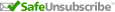

No comments:
Post a Comment